Teaching with Technology Day
DESCRIPTION
Teaching with Technology Day is a day-long conference-style event offering hands-on sessions for technology-mediated teaching and learning. The day is jointly hosted by the Centre for Teaching and Learning and the Western Technology Services' eLearning Technologies Team. Sessions offer participants a combination of pedagogical and technical support for building their familiarity with teaching technologies and strategies. By participating in the day-long session, you will leave with ready-to-implement ideas for your face-to-face, blended or online courses.
2019 Teaching with Technology Day
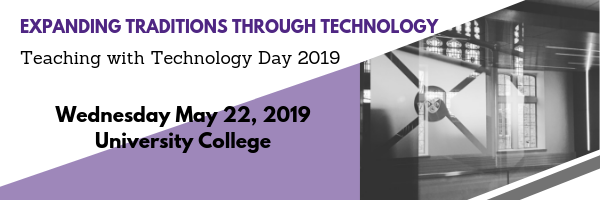
Agenda
Date: May 22, 2019
Location: University College (Room 2105, 1110, 1225)
Session descriptions will be available soon.
Introductory Activities and Coffee - 9:00 to 9:15am
Concurrent Sessions A - 9:20 to 10:30am
- More Tools Than Time: Using a Rubric to Quickly Evaluate eLearning Technologies
- H5P: Creating Rich Interactive Content
Concurrent Sessions B - 10:40 to 11:50am
- Creating Accessible Online Learning
- Hypothes.is: Annotating the Web for Learning
Lunch - 12:00 to 1:00pm
Concurrent Sessions C - 1:00 to 2:10pm
- "It's on the Syllabus!": Using Piazza to Manage Instructor-Student Interactions
- (Im)PressBooks: Customizing An Interactive Text
Tech-Enabled Active Learning in WALS and Beyond - 2:20 to 3:30pm
Conference Information
Not offered in 2021
Audience
Limited to instructors
Registration Instructions
- Login to Western Connect using your Western username and password.
- Go to the Centre for Teaching and Learning section. Select Event Calendar and select the event you wish to register in. Details and a description of the program will appear.
- Select the Register for this Event button and follow instructions to select your sessions of interest.
- You will receive an automated confirmation email to your Western email account.
If you have any questions or problems registering for an event, please consult our help guide or contact ctl@uwo.ca.
Prerequisites / Recommended Preparation
No prior experience with instructional technologies is required to attend.
Offered
Annually in early May.
Applies to the following certificates
Topics
Teaching with Technology Day is typically offered in May of each year. Sessions change with each annual offering, so please check the event registration system for this year’s schedule. Generally, sessions aim to have participants engaged in discussing, using, and applying strategies/techniques for using digital tools, such as those that are institutionally supported or available online.
Outcomes
As a Teaching with Technology Day participant, you will:
- practice various strategies for planning and using technologies in your teaching
- determine the appropriate and thoughtful integration of technology into your teaching as informed by evidence-based practices and considerations
- discuss with colleagues from across campus the various uses of technology for teaching and learning.
What to expect
As a conference-style event, the day is organized into various concurrent sessions ranging from 1 to 1.5 hours in length. Sessions are organized around common tools and/or strategies for teaching with technology, and structured to allow participants hands-on time for tinkering with technologies, developing plans, or discussing with colleagues how technology can be incorporated into teaching. Typically, all the resources needed for participation are provided by the facilitators. However, each participant is required to bring an internet-connected device (e.g., laptop) with them to participate.
Previous Events
2018 Agenda
9:30 AM - Concurrent Session 1
Getting Started with Sway (UCC 66)
Microsoft Office Sway is a presentation platform, available through the Office 365 Suite, that can be used to create a wide variety of media - presentations, blogs, newsletters, reports, stories, and more. Whether for your teaching use or for student assignments, get started with Sway to discover it's possibilities for expanding your presentation options. In this session, you will be asked to create a Sway that could be used as a slide deck for a lecture.
ITRC Carousel (ITRC)
See what's new and exciting at the Instructional Technology Resource Centre (ITRC) in this tour of their facilities. The tour will highlight the facility's Lightboard technology, Virtual and Augmented Reality possibilities, the Recording Studio, and more! Learn how the ITRC can provide the services or connect you with the best resources for your course developments.
11:15AM - Concurrent Session 2
Design with Canva (UCC 66)
Have an idea for a poster, Infographic, or course graphic? Come with your content and leave with a design! We will put Canva - a free, online graphic design platform - to work for creating a work that effectively communicating your material. Participants will also explore how Canva could be used to support student assignments. Participants should plan to bring the content related to their graphic ideas (e.g., syllabus, course concepts or content, data, etc.)
iClickers (UCC 147)
In June 2017, Western shifted to an iClicker Audience Response System for in-class student engagement. This session will orient users to the new system, explore options for getting the most out of your iClicker use in class, and inspire best practices for engaging students with the tool.
12:30PM - Lunch
1:15PM - Concurrent Session 3
Increasing the Power of PowerPoint (UCC 147)
PowerPoint remains one of the most popular and longstanding tools for teaching. In this session, we will discuss key design considerations that leverage PowerPoint and its features. Participants should bring a slide deck and be prepared to experiment with their PowerPoint design.
Creating and Hosting Webpages using MarkDown and Github (UCC 66)
Do you want your own space on the internet? Do you lack technical familiarity and a place to put your public online content? In this session we will show you how to use StackEdit and Github to easily create web pages without a complicated hosting set up or coding experience.
Note: To prepare for the session, If you do not already have a Github account, please create one by going to https://github.com/join
2:45PM - Closing Events
After a day of concurrent sessions, come together with Teaching With Technology participants in the last half-hour of the day to network, share, and collaborate.
You may also be interested in these programs:
Testimonials from past participants
I have already begun sharing the information I learned yesterday with the students I taught today! I am planning to incorporate some of the interactive tools, namely Voicethread, into course assignments that I will be planning for the fall term. Thanks for the great ideas on how to meaningfully engage my students.
Teaching with Technology Day was well organized, presenters were well prepared, and it offered the opportunity to put into practice what we learned.
